Without Contact Types, all contacts are created equal.
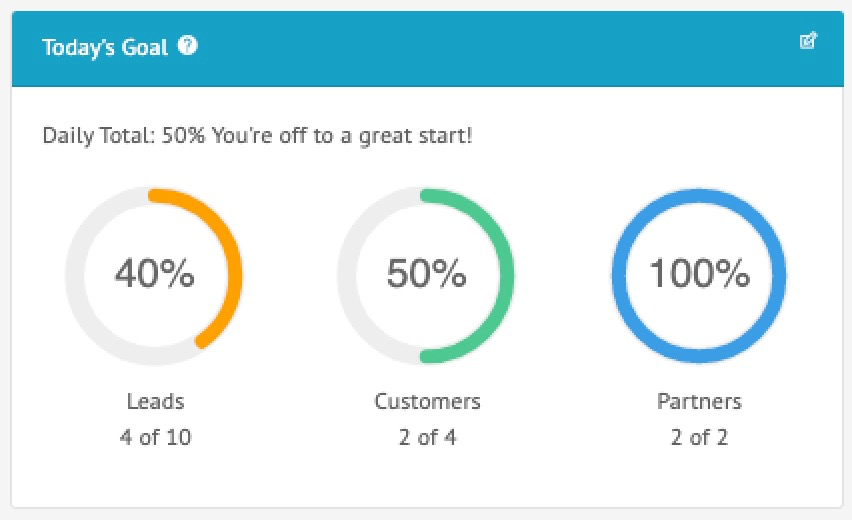
What exactly are Contact Types?
Contact Types are the top-level organizational segments of your contact database within LeadKlozer.
We know that there are major differences between contacts that are LEADS versus CUSTOMERS or even PARTNERS with your business.
For that reason, LeadKlozer comes with three standard ways to classify the contacts in your account AND have them tied directly to your daily goals for follow-ups.
You can leave the standard Contact Types as is or customize them by clicking on the edit icon in the upper-right corner of the Today’s Goal section in the main dashboard.
Any time a Contact Type name is updated, it automatically updates no matter where you see it within LeadKlozer.
We recommend sticking with these three Contact Type classifications as they cover the basic segments for any business:
- Prospects or Leads
- Customers or Clients
- Partners, Team, Affiliates or Network (people you actively network with)
- However, you may want your third Contact Type to cover free trial members, challengers or something else extremely important to your business.
Contact Types appear all over LeadKlozer to help you stay organized:
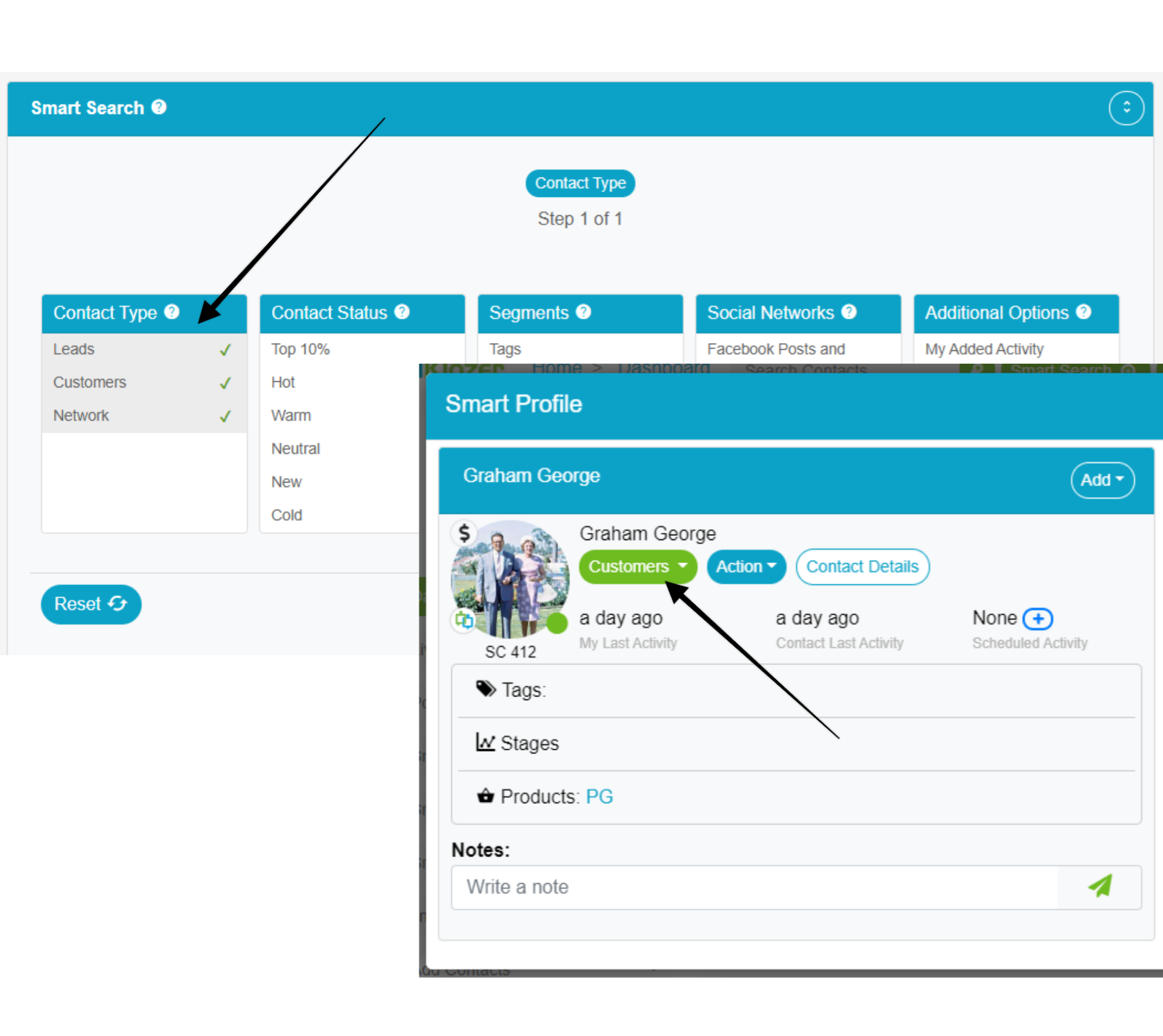
Why are Contact Types so important?
- Contact Types ensure that you’re focusing on and ultimately growing all facets of your business.
- They help you to create specialized strategies for new lead generation, existing customer retention, and improved service delivery/ business growth with your team and partners.
By starting out with three very unique Contact Types, it is much easier to think through the custom tags, closing stages, product tags, scripts, and Smart Searches needed to aid you in the lead nurturing and closing process, and how to up-sell or cross-sell to existing customers or clients.
After picking your Contact Types, think through the next level of organizational elements like tags, stages, and scripts that you will want to use that are unique to each Contact Type.
Once you do that, you’ll begin to see how powerful Contact Types and their related organizational elements are when conducting Smart Searches, coming up with ideas for scripts, setting your priorities and so much more.