Need to update your email address, name, or phone number? It’s simple to do within your account profile.
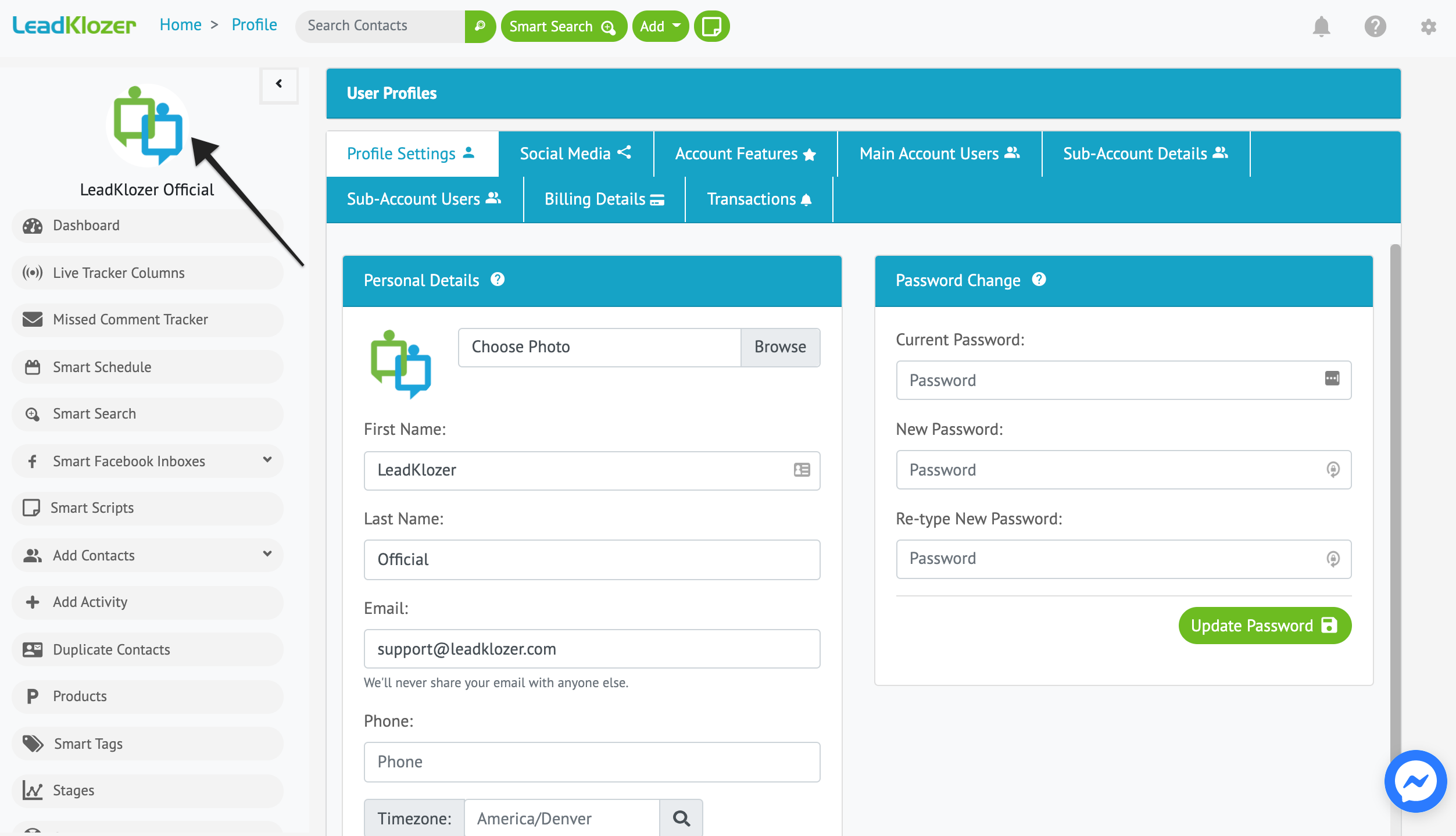
How To Manage Your Personal Information
- Click on your image in the upper, left corner of any page in your account to go into your profile settings.
- Update any of the information within the PERSONAL DETAILS section, even your own photo.
- We automatically grab and update your profile picture from Facebook.
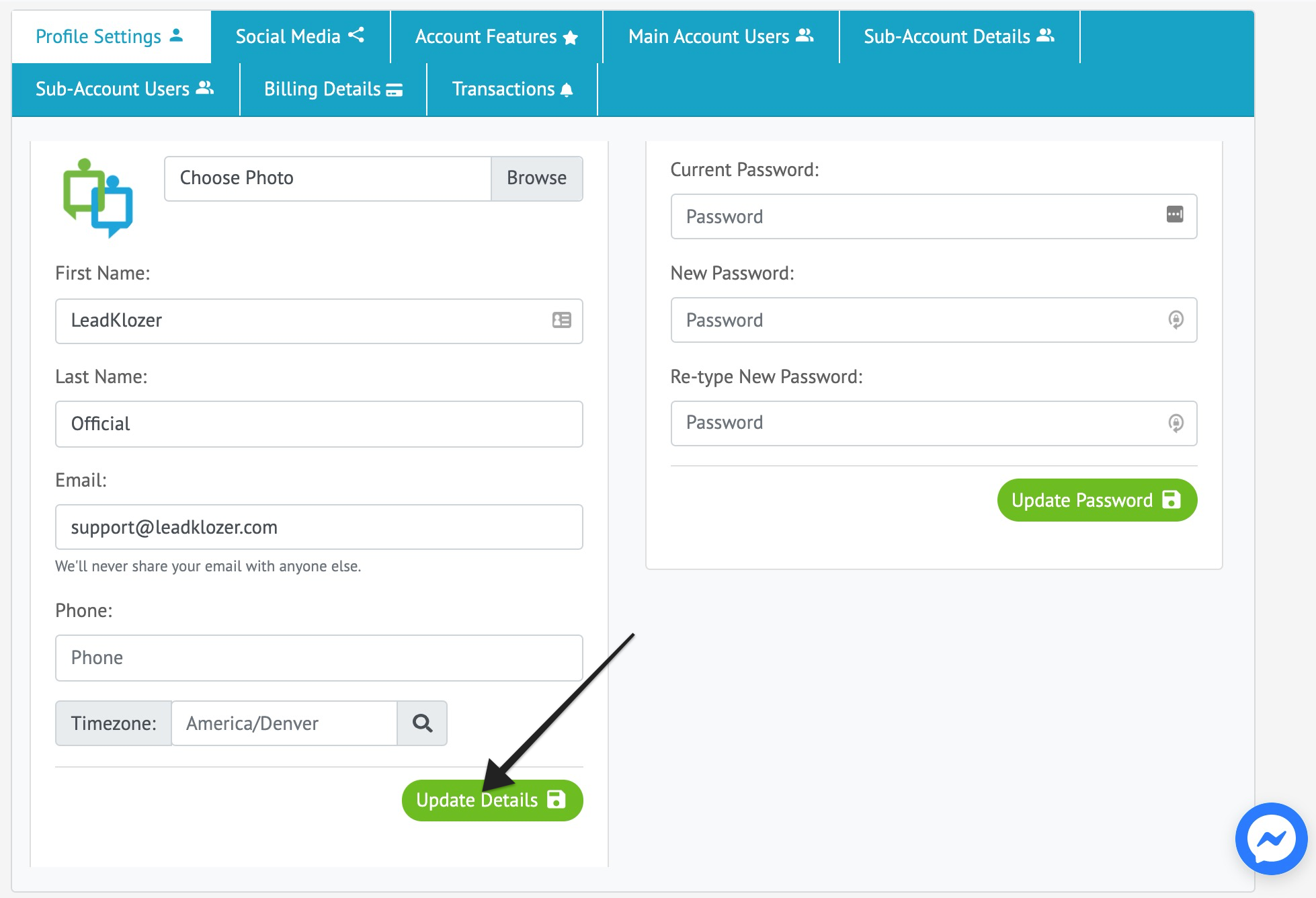
- Click “Update Details” to save your changes.