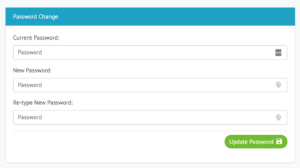Resetting your password is a good thing to do every so often for the security of your account.
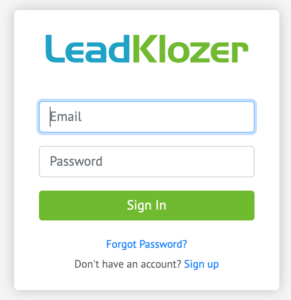
Password Recommendations
For your best level of security, we recommend passwords that are:
- More than 6 characters
- Contain upper and lowercase letters
- Contain at least one number
- Contain at least one special character ($, %, #, !, etc.)
- Do not contain your name
How To Update Your Password
- Click on your image in the upper left corner of any page in your LeadKlozer account to go into your profile settings.
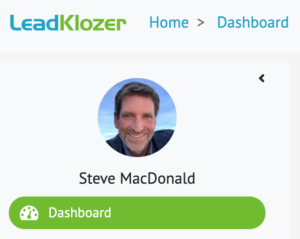
- In the PASSWORD CHANGE section, type in your current password and your new password twice.
- Your password must be 6+ characters long and have at least one capital and one lowercase letter, plus at least one number.
- Click the green UPDATE PASSWORD button to save your changes.