The Facebook API will only allow third-party apps, like LeadKlozer, to import page engagements through an individual profile… if that profile is logged into Facebook AND has an established ADMIN or EDITOR role for the given page.
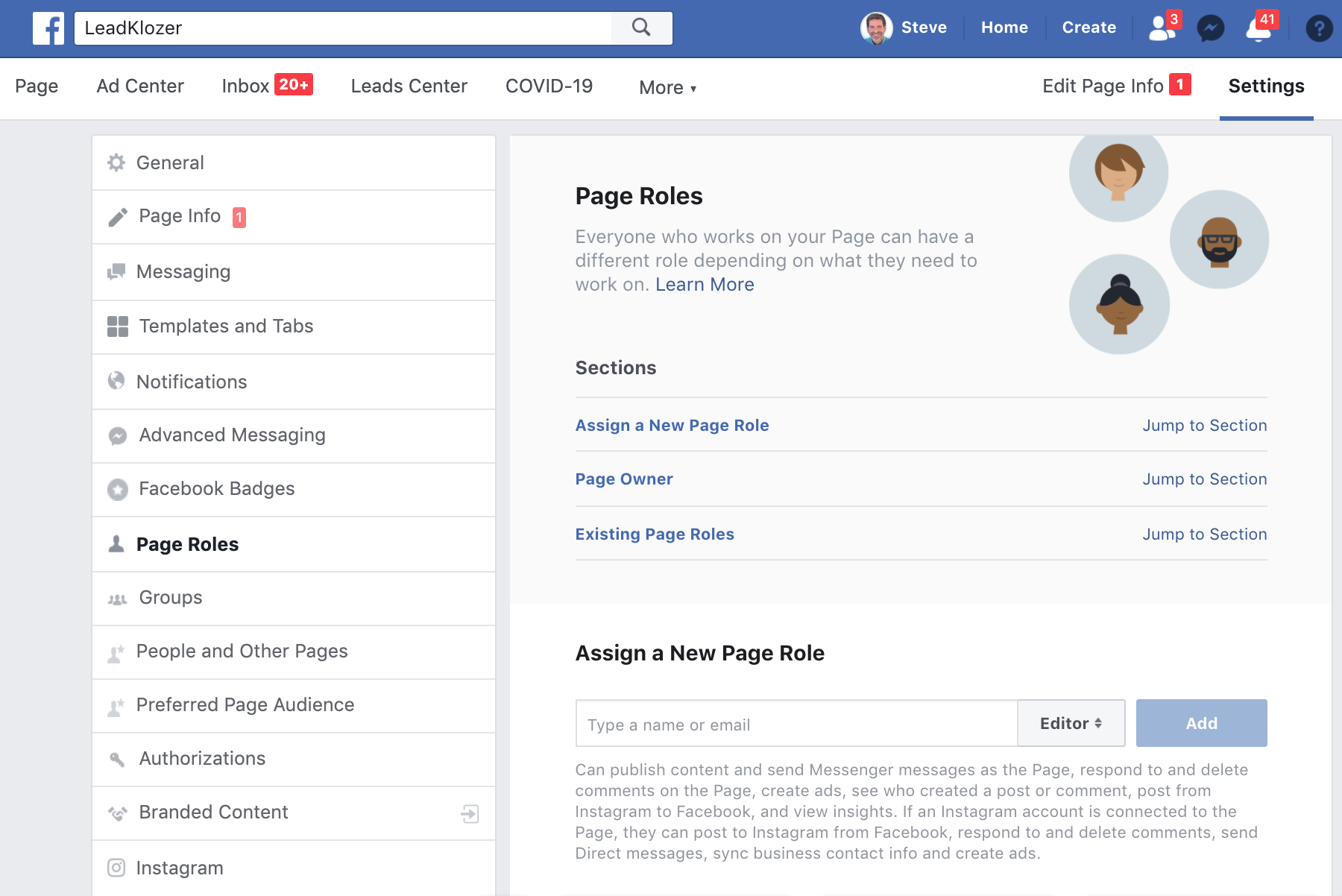
IMPORTANT: Roles granted through Business Manager will override any roles assigned through an individual Facebook page.
EXAMPLE:
Let’s say that you are an agency owner, and one of your clients gives you an EDITOR role with their Facebook page by going directly into their page’s Settings > Page Roles (see image above).
Later on, you decide to onboard some of your employees so that they also have EDITOR roles on this client’s page. This time, the client grants each employee of your agency an EDITOR role through the Business Manager
The catch here is that you will lose your permissions with this client’s pages as the Business Manager roles override whatever roles were previously granted directly through the Facebook page.
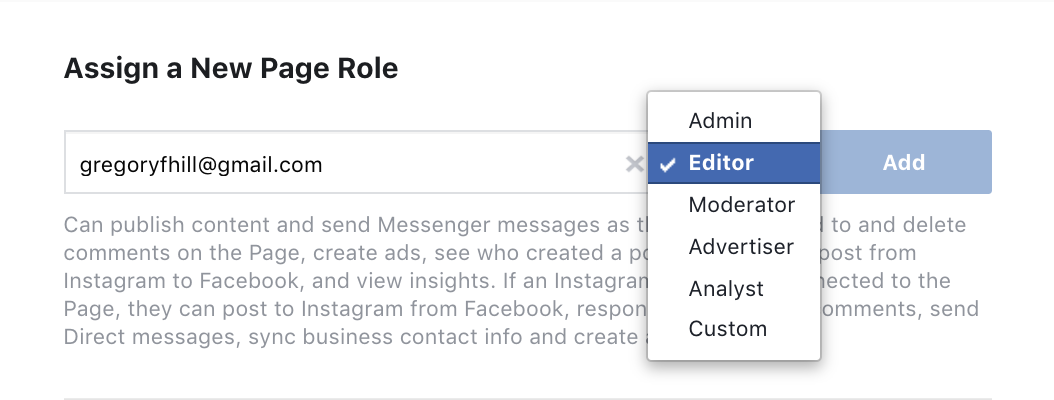
Thus, if you are not seeing a particular Facebook page, or see the message “appropriate permissions missing” for a page while trying to connect it during your LeadKlozer account creation process (yet you have admin or editor role permissions that were granted directly through the page itself), simply ask the page owner/admin to delete you directly through their page under Settings > Page Roles, then add you again through the Business Manager like they did for your employees.
After you and/or your employees have been given the correct administrative access to the necessary Facebook pages through Business Manager (admin or editor roles):
- Return to the browser tab where you were previously creating your new LeadKlozer account, hit refresh, and then proceed with the sign-up process.
- If you no longer have that tab open, return to https://live.leadklozer.com/ in the same browser and you will be taken back to where you left off in the account creation process.
- If your page still doesn’t show up, please send us a message and we’ll help you figure it out.