Do you have VIP leads, partners or customers that you already work with? Or anyone else that hasn’t automatically been added into your LeadKlozer account?
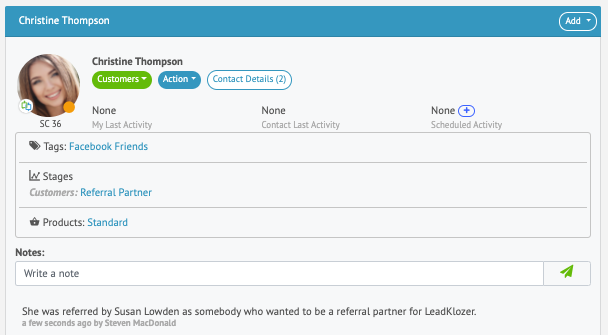
Let’s add them in now!
How To Add Individual Contacts Into LeadKlozer
Adding one contact at a time is simple:
- Click on the ADD CONTACTS link in the left-side navigation and choose ADD INDIVIDUAL CONTACT from the dropdown menu.
- Or click on the ADD button at the top of every page.
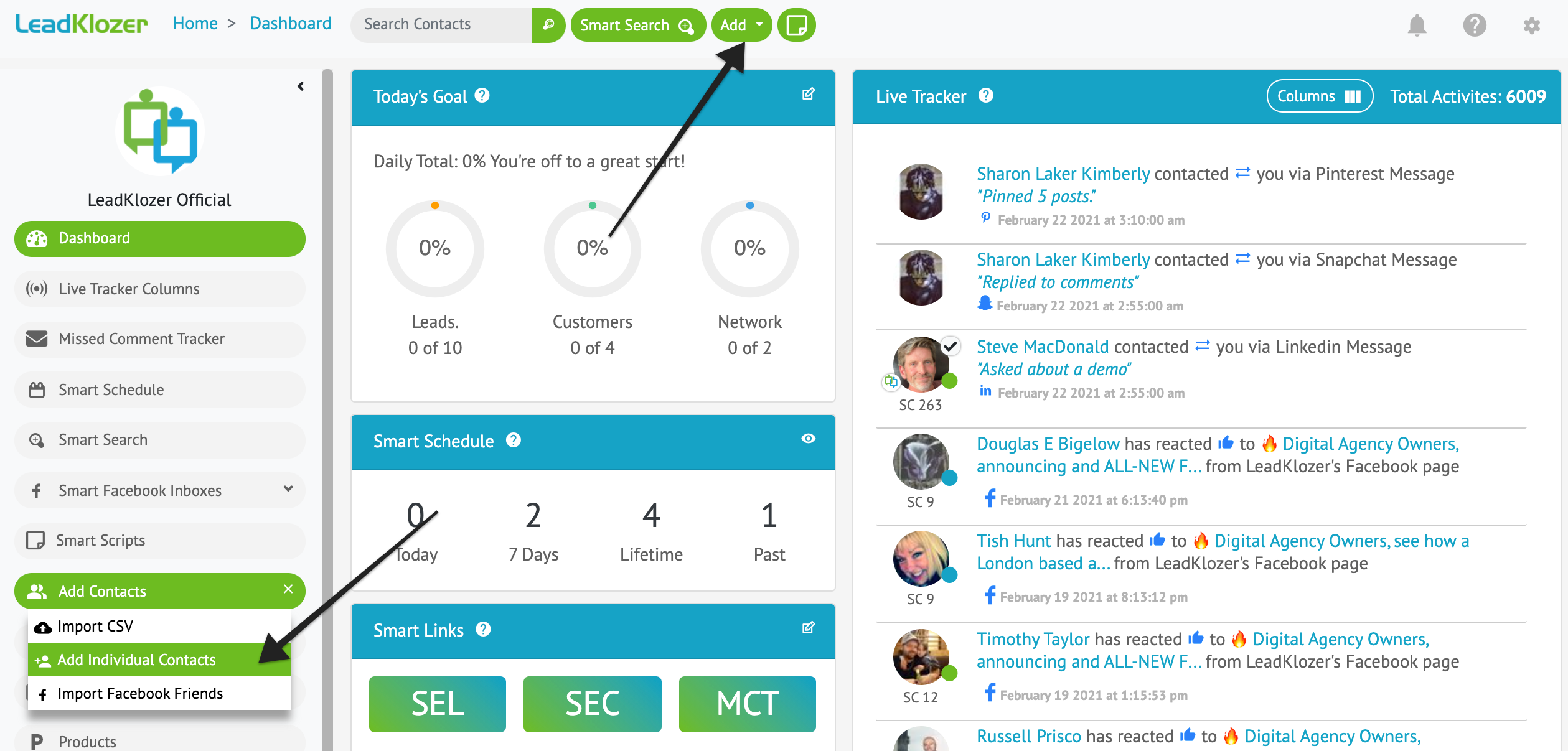
- Fill out the form below:
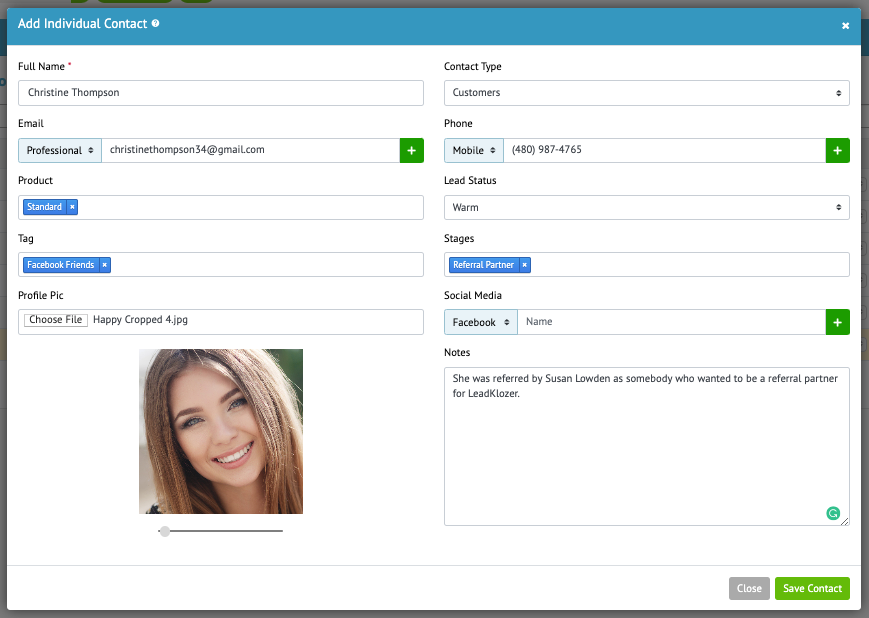
- Click the green SAVE CONTACT button. That’s it!
Now you can schedule future follow-ups, add tags, write notes with important information you want to remember, add engagements, etc. Your new contact will also show up in the appropriate Smart Searches.