The more background information you have about all your available contacts, the better equipped you are to identify your top priority leads and appropriately respond, nurture, and close them into customers or clients for your business.
![]()
This image and the video below show you all the contextual information you have available at a glance while engaging with any contact within LeadKlozer.
What is the Contextual Information Within LeadKlozer?
You can see all kinds of contextual information around the profile image of any contact represented within LeadKozer (see the image above).
This information is designed to empower you with instant knowledge about any contact AS YOU INTERACT with them anywhere inside LeadKlozer.
- Smart Score points are your automated lead ranking system (SC 125 as an example)
- 1:1 Communication icons (the ones with two chat bubbles) will pop up when clicked to reveal all the ways that you have to directly communicate with a particular lead. Click on any of the options to either continue the conversation or initiate a new one, as needed.
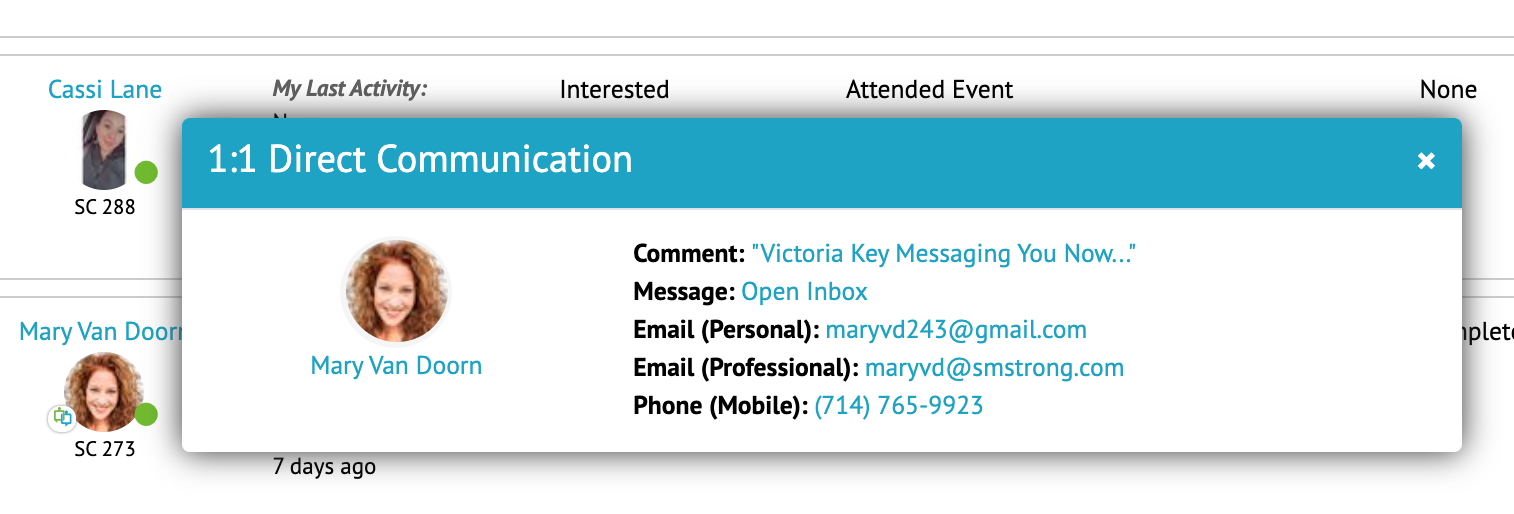
- Contact Status icons (the green, red, and orange dots in the image at the top of the page) reveal the priority level of the contact that you can update yourself, reflecting the quality of interactions and conversations you are having with that lead.
- Dollar Sign icons reveal which contacts are paying clients or customers, not just leads.
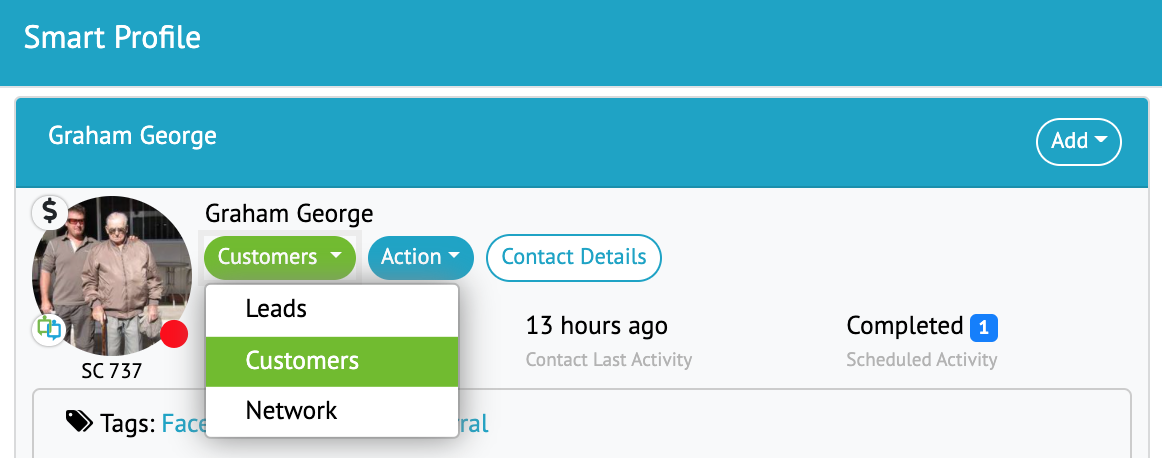
-
- Any lead can be updated to a client or customer within their Smart Profile
- Importing contacts from a CSV file can automatically upload and create new contacts as leads
- Checkmark icons represent the third Type of Contact that is customizable for every LeadKlozer account to represent the Network of supporters in your business – teams, VIPs, partners, or anything else that’s relevant for you.
IMPORTANT: Click on the name of any contact to open up their Smart Profiles and see all information you have about them. We created Smart Profiles to be the ultimate command center for any of your individual contacts.
Why Is Contextual Information So Important?
It is important to have as much top-level information about a lead or customer at your fingertips while you are reviewing their engagements as this will allow you to:
- Decide if you want to spend time engaging with the lead or customer
- Decide how much time and effort to spend engaging
- Decide what to say
The social networks provide no contextual information about a lead while you are engaging with them in the newsfeed other than their name or user ID, which leaves you unaware of all the options you have to nurture that relationship.