Inside LeadKlozer, you can pop open the full Facebook page post, ad or message thread from Live Tracker to see important context that Facebook simply can’t provide, then reply, engage and move on.
What Are The Types Of Live Tracker Pop-Ups?
There are four types of Live Tracker pop-ups that are exact reproductions from your Facebook page(s) engagements:
- Facebook Ads
- Facebook Page Posts
- Inbox/Chatbot Messages
- Lead Ad Forms
Facebook Ads
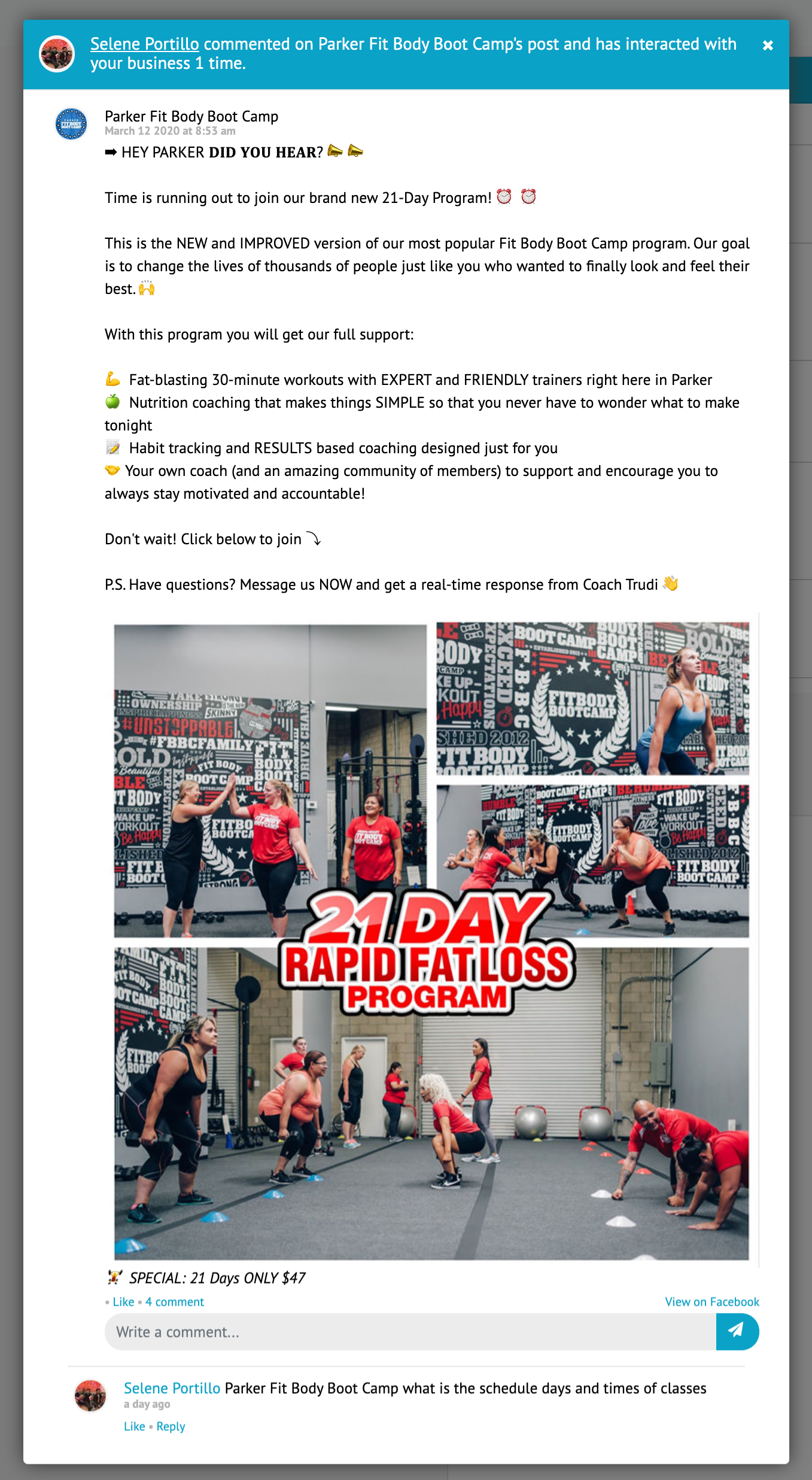
Facebook Page Posts
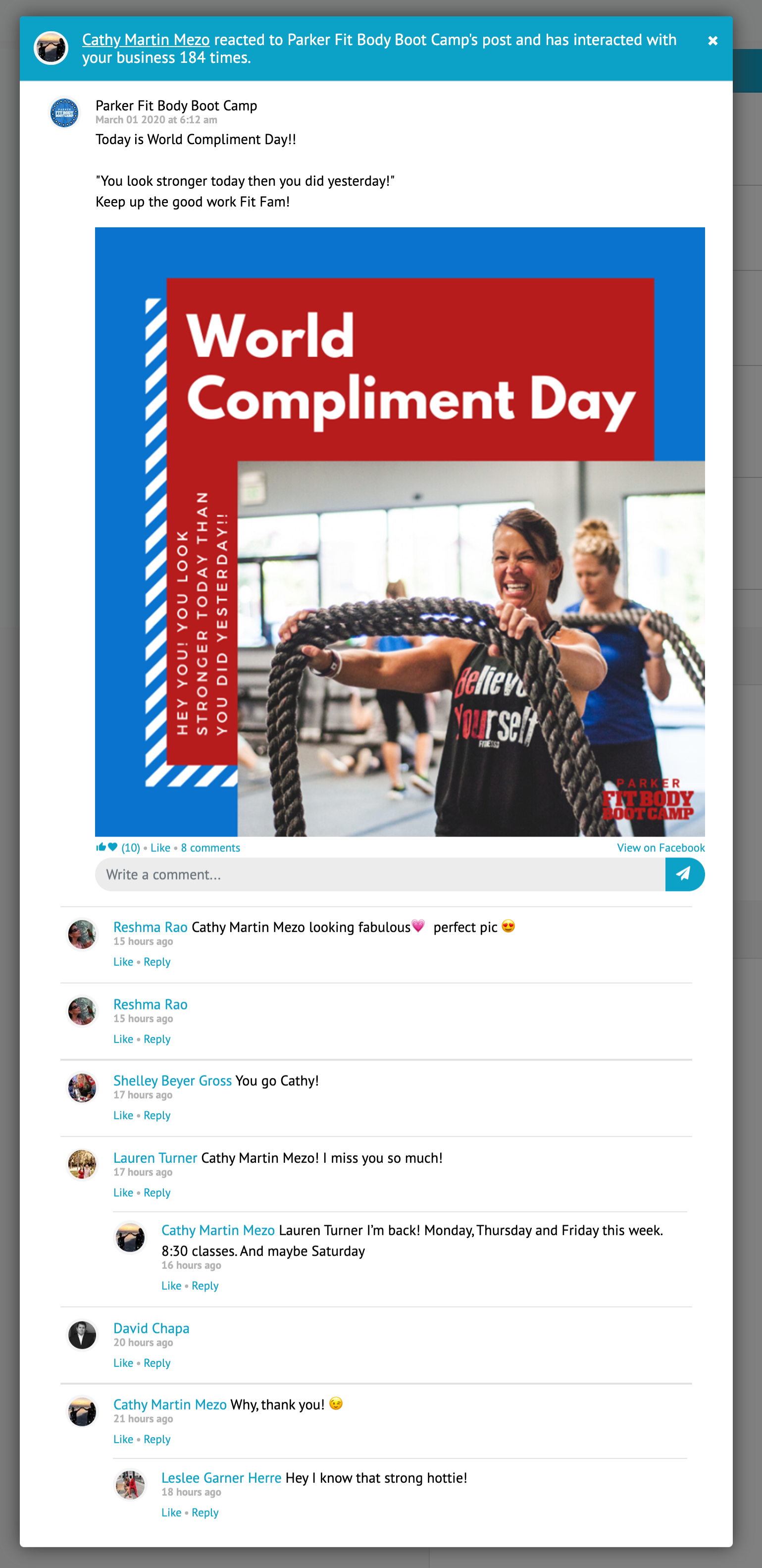
Facebook Page Inbox/Chatbot Messages
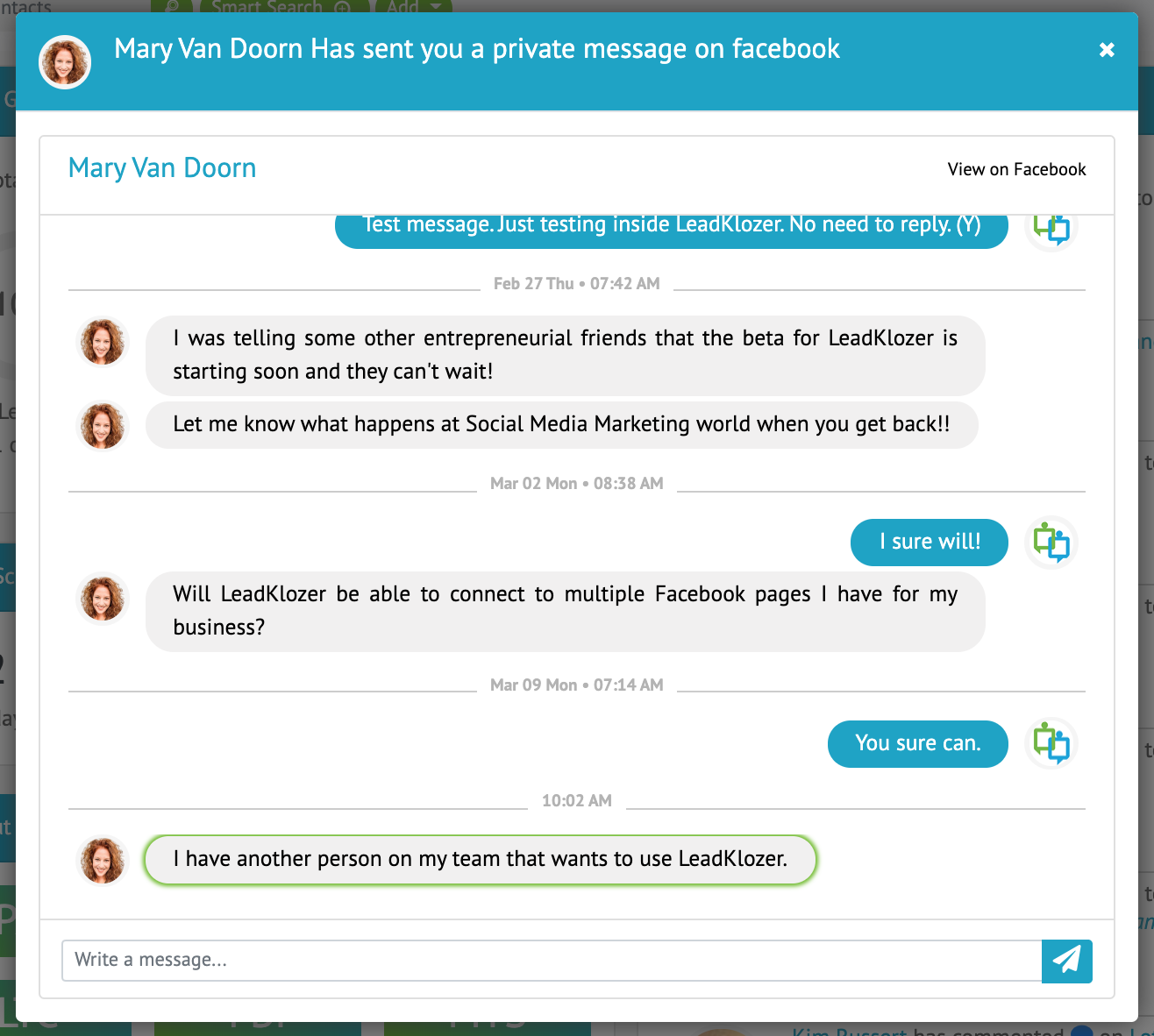
Lead Ad Forms
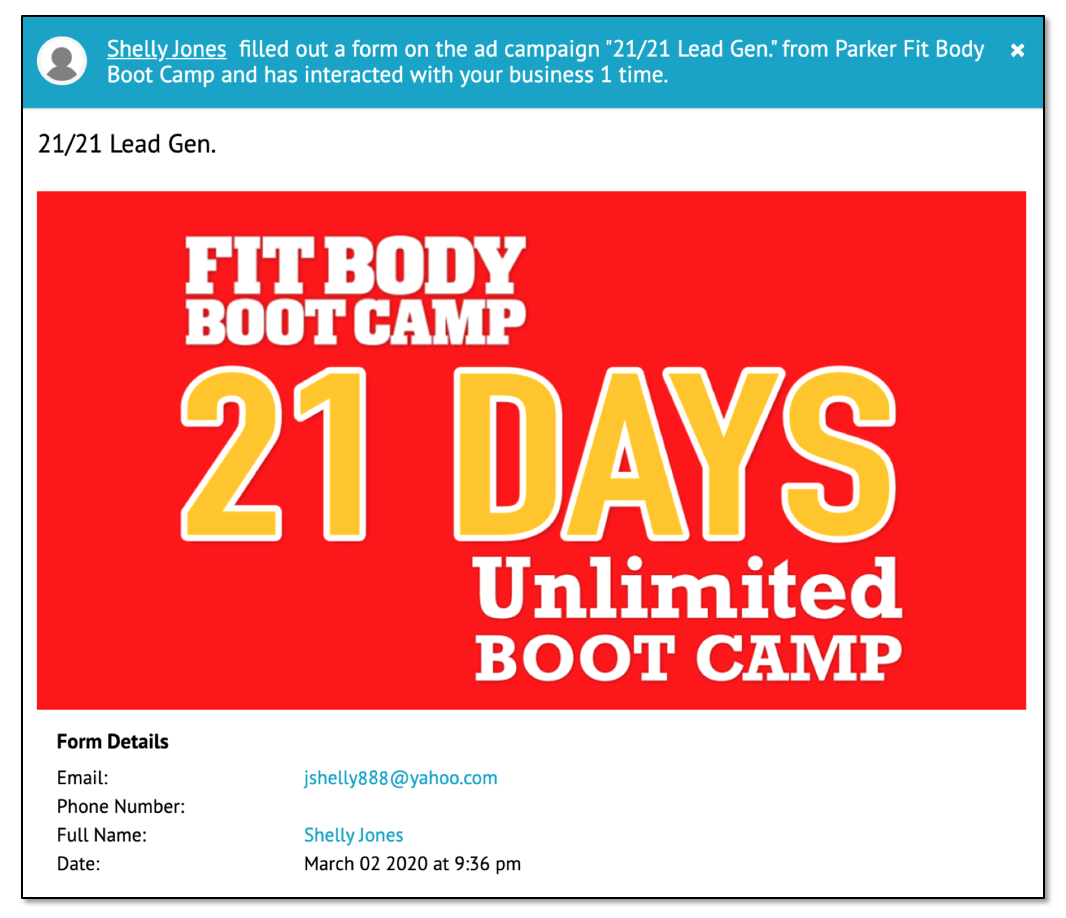
Pop-ups work exactly the same from within Live Tracker Columns and the Activity Feed inside a contact’s profile. Simply click on any blue link to pop-up the line item of choice and reply or re-engage.
Top 5 Live Tracker Pop-Up Advantages vs. Facebook
- Opens much faster than loading the actual post, ad or message thread
- Highlights the engagement of the individual contact
- No more scrolling up and down through countless comments to find the one that you are looking for
- LeadKlozer displays a greater context than Facebook. This includes:
- Contact Status (hot, warm, etc.)
- Contact Type (Lead, Customer, Partner)
- Direct Communication Options
- If you have one-on-one conversation opportunities with the contact, it will be highlighted with a clickable LeadKlozer chat icon in the lower-left corner of the contact’s profile image.
- Smart Score numbers to quickly see the contact’s overall priority status
- LeadKlozer shows how many times the contact has interacted with your business, which directly correlates to how engaged they are with your brand.
- We will also highlight engagements from other Top Leads (coming soon)
- See which other leads are interacting on that particular post (leads that are HOT, WARM or in the Top 10% based on overall Smart Scores).