
What’s So Special About The Smart Facebook Page Inbox Inside LeadKlozer?
Facebook doesn’t merge together what they provide within their inboxes AND everything else that they already have and know about the same contacts from your page feed and engagement history.
But guess what? We can, and a whole lot more!
Our version of the aggregated Facebook page inbox lets you see the FULL CONTEXT for each contact:
- Smart Score rankings
- Lead/ Contact Status (hot, warm, etc.)
- Other channels of direct communication that you have with that contact
- All your Facebook page inboxes displayed in one place so you don’t have to go back and forth in your browser tabs just to see separate inboxes from different pages.
- Simply click on the drop-down from the blue bar to switch between your Facebook Pages’ inboxes (see image below)
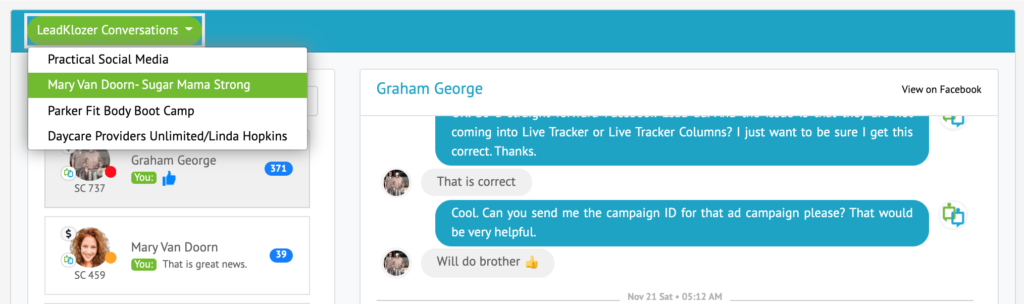
What Are The 4 Ways To See & Reply To Messages Inside LeadKlozer?
- Pop-open real-time conversation threads for individual contacts from any engagement line item in LIVE TRACKER
- Open the same real-time conversation thread within LIVE TRACKER COLUMNS
- Open any historical conversation threads within each contact’s SMART PROFILES
- See any conversation from any Facebook page inside LeadKlozer’s Smart Facebook Inboxes (this page).
How Is LeadKlozer’s Facebook Messaging Superior To All The Other Apps?
Watch this SHORT VIDEO.
What Does This Message At The Bottom Of The Inbox Mean?
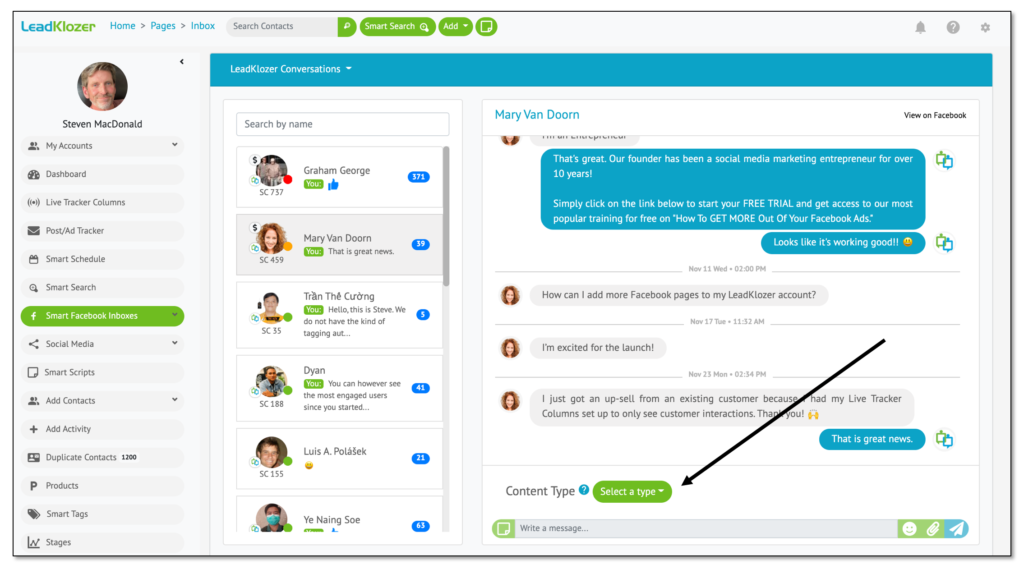
The CONTENT TYPE area within the image above comes up after 24 hours have passed since the contact messaged your page (it’s part of the Facebook Messaging Policy).
- “This contact has last engaged with you more than 24 hours ago. Based on Facebook’s policy, you can now only message customer service related information. Please click the question mark icon for more information.”
FYI, Facebook simply wants to make sure that you are not sending out promotional or “spam” content within your message. For a more detailed explanation, please CLICK HERE.