We’ve created the ability to ENGAGE with your leads anywhere online, then SAVE that interaction into LeadKlozer and create a FOLLOW-UP schedule in one set of automated, seamless steps that are faster than using pen and paper… and all within one dashboard!
Any CRM tool is only as good as the data that resides within it.
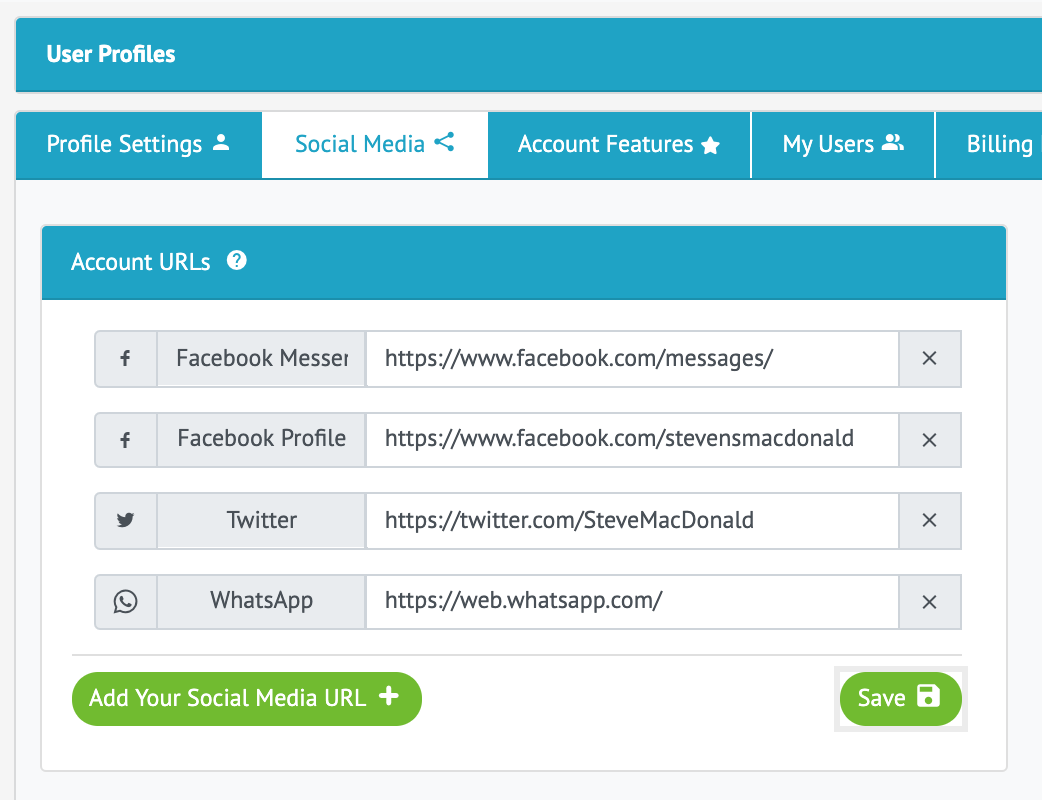
Customizable links for the “Anytime, Anywhere” feature.
Why Should You Initiate All Your Lead Follow-Up Activity (No Matter Where or When It Happens) Within LeadKlozer?
Using LeadKlozer’s Anytime, Anywhere feature for all your lead interactions and follow up activity will create a continuous flow of lead engagements into the system, which will in turn provide you with the following benefits of a CRM dashboard:
- It allows the lead scoring algorithms (Smart Score) to automatically rank all your leads for you. This will show you at a glance who the most engaged, most important contacts for your business are, and therefore who you should be spending your follow time and effort on.
- It will power the contact database search engine (Smart Search) and make it easier for you to identify which leads are most relevant for a particular marketing strategy.
- It will give you the ability to create follow up schedules that trigger email notifications on the day that they are due, making sure that you never miss any follow up opportunities ever again.
The more you use LeadKlozer, the smarter it becomes!
The Top 10 Benefits Of Using The “ANYTIME, ANYWHERE” Feature
- Now all your follow up data is in your CRM (LeadKlozer) for easy access
- Now you can see a full history of engagements and context
- Now you have empowered lead ranking and prioritization through Smart Scores
- Now you have multiple dashboards/ways to access your leads/priorities
- Now it makes even more sense to organize/categorize leads into tags, stages, and products
- Now all lead interactions can be easily searched to create custom lead lists for tailored follow up strategies through Smart Search
- Now you can make full use of all automated follow-up reminders
- Now all contacts and their engagement history can be accessed by users on your team as well
- Now no lead follow-up schedule is ever missed or forgotten
- Now you have significantly increased your chances for conversions and return on investment by creating a full picture of each individual lead and their preferences
How To Set Up The “ANYTIME, ANYWHERE” Feature
- STEP 1: CLICK HERE to go into your LeadKlozer Account Profile, and then click into the Social Media tab.
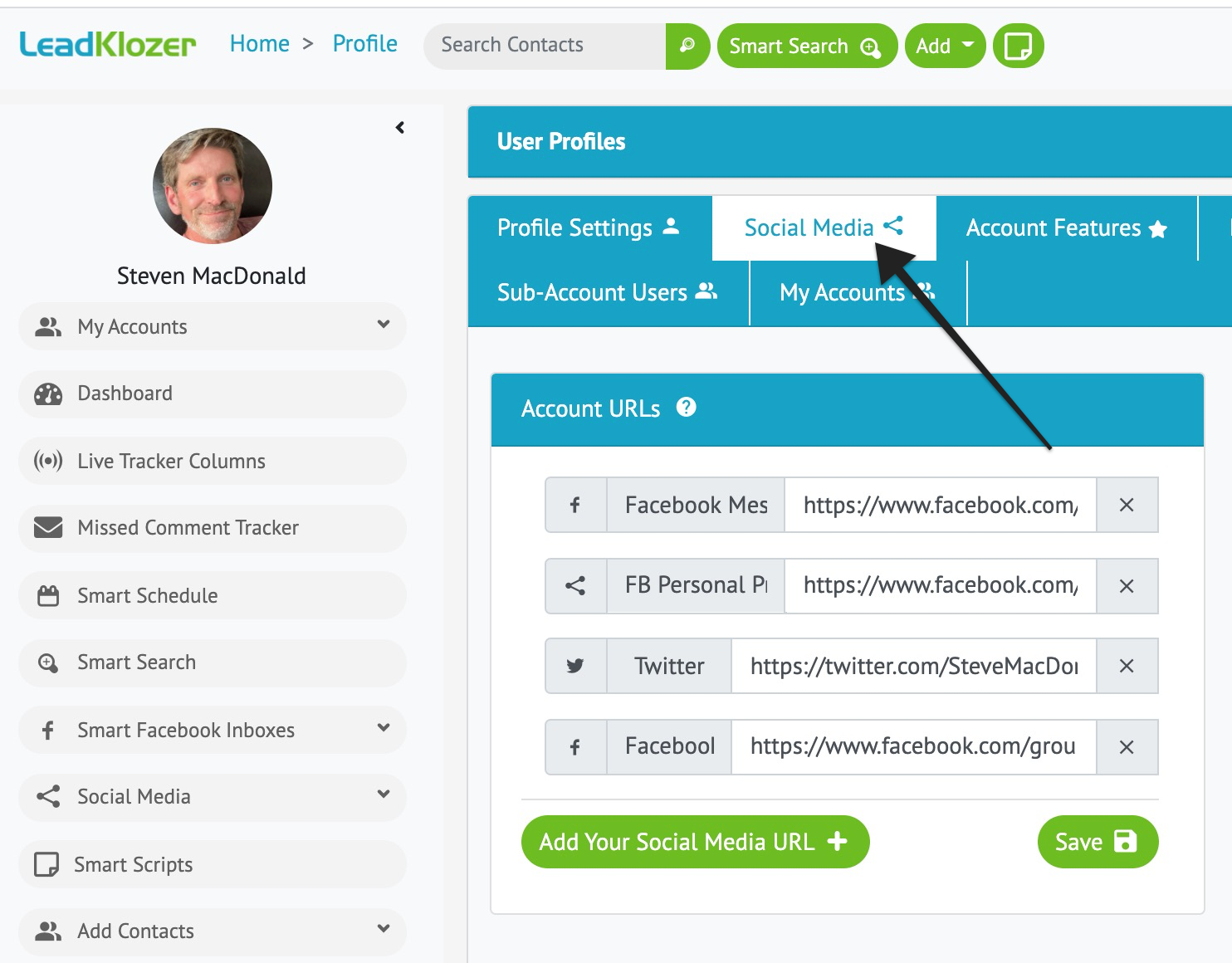
- STEP 2: Where it says Account URLs, click Add Your Social Media URL +, then select the relevant social platform from the dropdown that appears. Paste in the full link to the platform or profile you want to add, and then click Add URL + to save your changes. You can then customize the name of the platform if you’d like.
-
- Example Links to add: Your Facebook Messenger inbox, a Facebook group, web email accounts like Gmail, Skype chats, WhatsApp, etc.
- Once the links are created, they appear within your account’s main navigation under Social Media.
How To Use The “ANYTIME, ANYWHERE” Feature
- STEP 1: After you set up your custom links as described above, look on the left-hand side of your LeadKlozer dashboard for the Social Media drop-down menu. Click on that and you’ll be able to select any location online where you’d like to start interacting and following up with your leads.
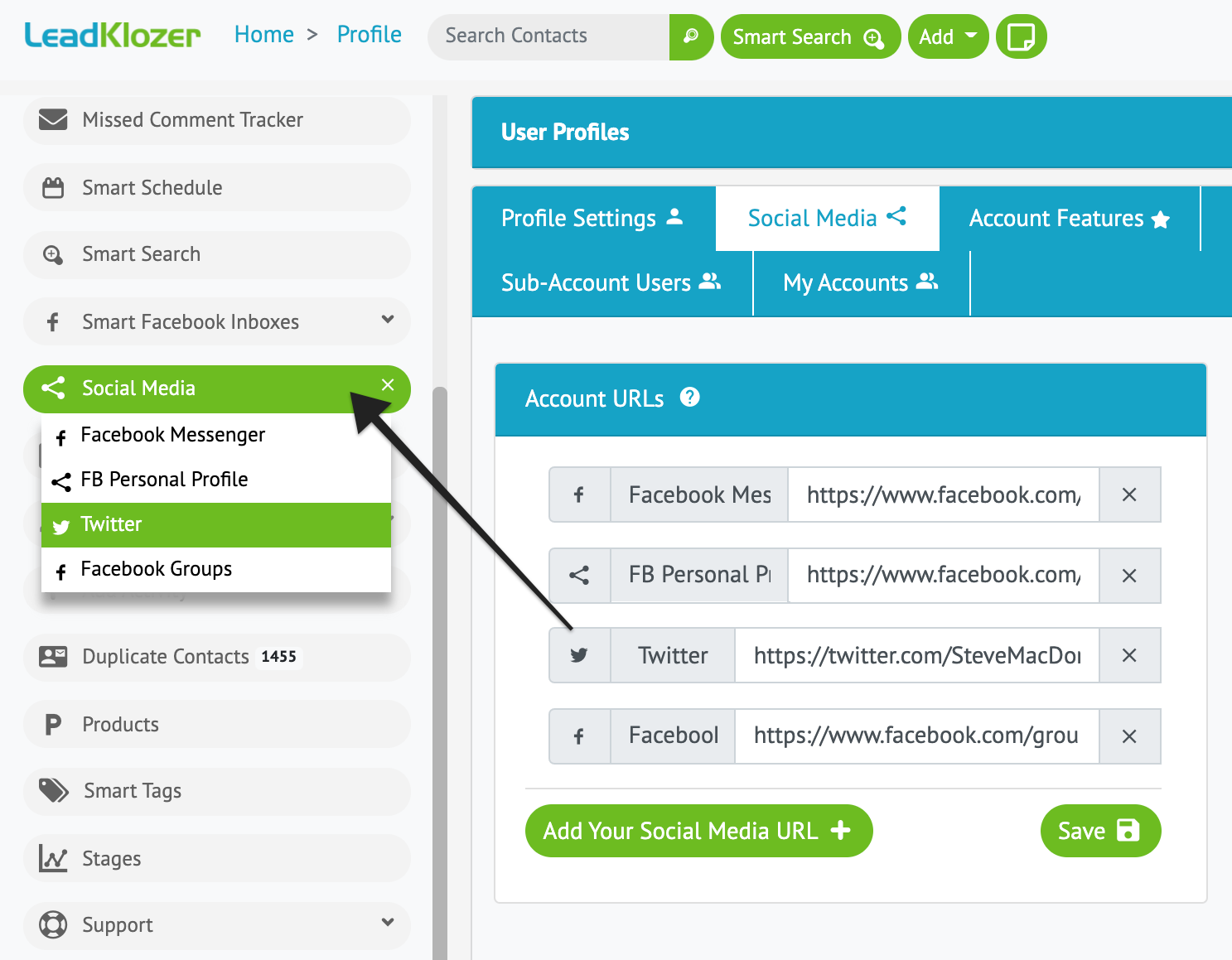
- STEP 2: Click on any of the links available and it will trigger a new pop-up window displaying the particular social network account or other online location that you’ve chosen. Here, you can interact with your leads as you normally would on that social network.
- STEP 3: Once you’ve completed the lead conversation or interaction, simply MINIMIZE or CLOSE the pop-up window.
- This will automatically trigger a new LeadKlozer pop-up where you can enter and save one or more of your engagement details faster than it would take to write it down on a piece of paper.
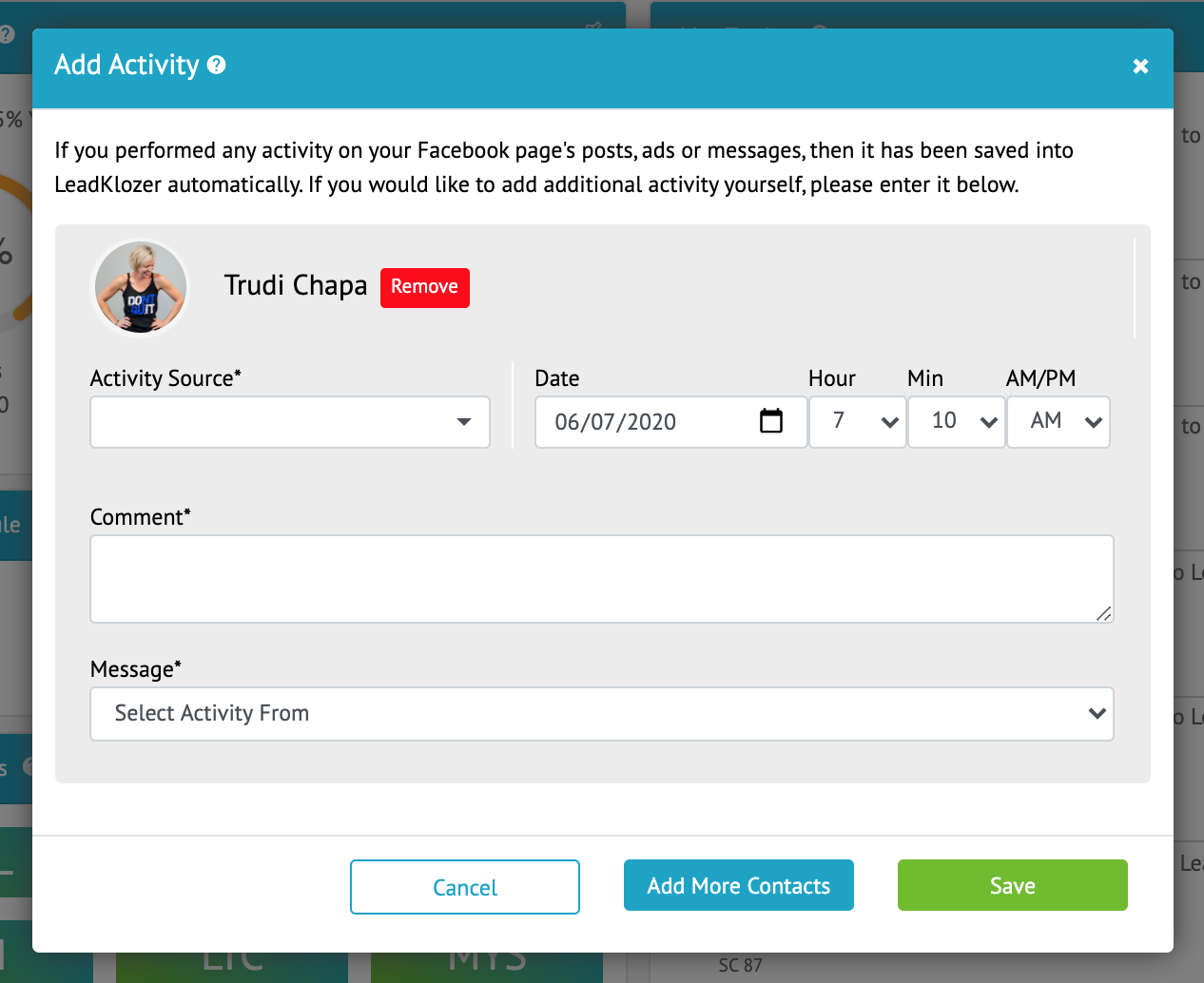
- Once the engagement is entered, click the green Save button and LeadKlozer will prompt you to either:
- Schedule a follow-up date
- Edit an existing schedule that you have with the contact
- You can then repeat steps 1 to 3 above for all the leads you need to follow up with on that day, and then save the interaction and schedule another follow up as needed.
ANYTIME, ANYWHERE Feature Demo Video