Product Tags enable you to easily segment CUSTOMERS for unique follow-up strategies designed to cross-sell and up-sell; to create repeat purchase behaviors.

THE MOST UNDER-TAPPED MARKETING OPPORTUNITY
“It costs as much as 5 to 10 times more to acquire new customers than to sell to recurring ones, and current customers spend up to 67 percent more on average than new customers.”
– Forbes
Before LeadKlozer, Mary had never focused on following up and selling to existing customers. There was always so much to do to acquire new leads, and that took up most of her time.
On her second day of using LeadKlozer however, she closed her first new sale to an existing customer! She now makes following up with existing clients part of her Daily Goals.
What are Product Tags?
Whereas Smart Tags inside LeadKlozer are simply unique identifiers for categorizing your contacts, Product Tags are a special class of tags meant to categorize contacts based on who has purchased your specific set of products or services.
Product Tags (along with Smart Tags and Stages) are a powerful way to segment your leads into highly prioritized follow-up lists within Smart Search.
As an example, our team may want to conduct a Smart Search that shows us customers who purchased the LeadKlozer Standard Plan more than 30 Days ago (custom date range). These are great prospects for upgrades now that they have been using the service for a while.
We could send them information about the features and benefits of upgrading their service to the Professional or Expert Plan.
How to create Product Tags in LeadKlozer
- Step 1: CLICK HERE to go to the Products page or look for Products in the left-hand navigation of the main LeadKlozer dashboard.
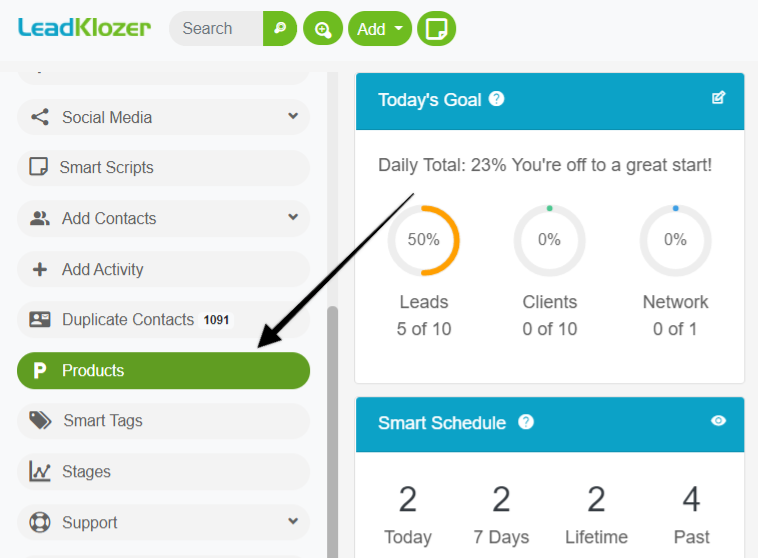
- Step 2: Click Add New Product + to create a new product tag.
- Create new Product Tags for all your available products or services.
- You only need to create Product Tags once and add them to new contacts as the need arises.
- Step 3: When all your products are in place, you can then search for individual contacts who have already purchased from you, and add the relevant Product Tags to their profile.
- If this is the first product that contact has purchased from you, the system will automatically update their Contact Type from a Lead to a Client or Customer.
Expert Product Tagging Tips:
- Create Product Tags for all your products or services.
- You only need to create Product Tags once and add them to new contacts as the need arises.
- Go to Products in the left-hand navigation, or create new Product Tags from any list or contact profile within LeadKlozer.
- Make sure to use your Daily Goals to create your own accountability for follow-ups with customers.
- Set future follow-up schedules at the same time that you assign a new Product Tag to a contact so that you don’t miss out on any cross-sell or up-sell opportunities.
- Create scripts for onboarding your new customers and to check-in along their journey with you and your company.
What are the Top 5 ways you can use Product Tags?
- CREATE Smart Search lists identifying different segments of customers. You can also combine Product Tags with other search criteria.
- Example: Search for everyone tagged as a Standard Plan customer that has also attended a certain event (Stage). Maybe the event was about EXPERT USES OF LEADKLOZER. That would tell you that they are interested in doing more with LeadKlozer but may need to upgrade their plan to take full advantage.
- ASSESS the needs of a Customer based on their assigned Product Tags.
- Example: If you sell training courses, and you see that somebody has purchased the last three courses you released, then they should be a high priority to reach out to when introducing your next course.
- USE time stamps to see when a Product Tag was applied via Smart Search.
- Example: You may want to follow-up with NEW customers after they have had time to try out your products and services, to ask if they need any assistance, offer usage tips, invite them to your online community of customers, etc.
- UPDATE your customer follow-up efforts in realtime by assigning a PRODUCT TAG to any contact within seconds (faster than pen and paper)
- COMBINE Product Tags with Smart Scores to see which customers should be your top priority for reaching out to.
- All lists within LeadKlozer are already prioritized by Smart Score, with the contacts that have the highest score being placed at the top of the list.
Product Tags Demo Video