Smart Tags enable you to easily segment AND target contacts with unique follow-up strategies designed around their specific interests and actions. Use Smart Tags as an important way to create Smart Search lists by selecting appropriate tags and the dates that they were applied. For example, everyone with the tag “JoinedFBGroup” in the last 30 days.
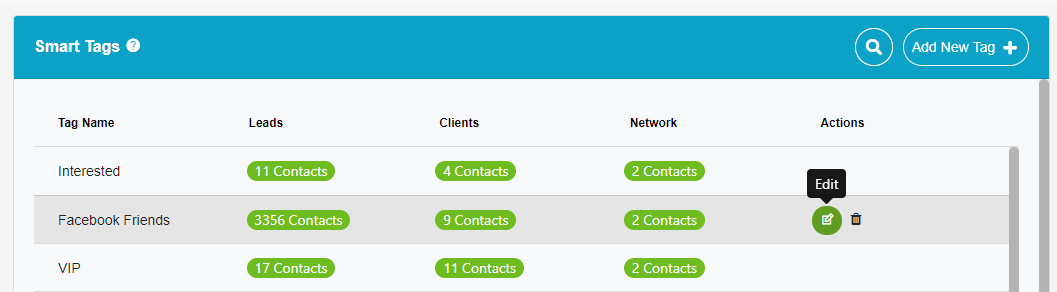
What are Smart Tags?
Smart Tags are unique identifiers that can be customized to suit your business needs and assigned to relevant contacts for future reference.
Smart Tags (along with Stages and Product Tags) are a powerful way to segment your leads into highly prioritized follow-up lists within Smart Search.
One example might be all leads that came from a particular lead source (Facebook ad campaigns, webinars, affiliates, events and many more).
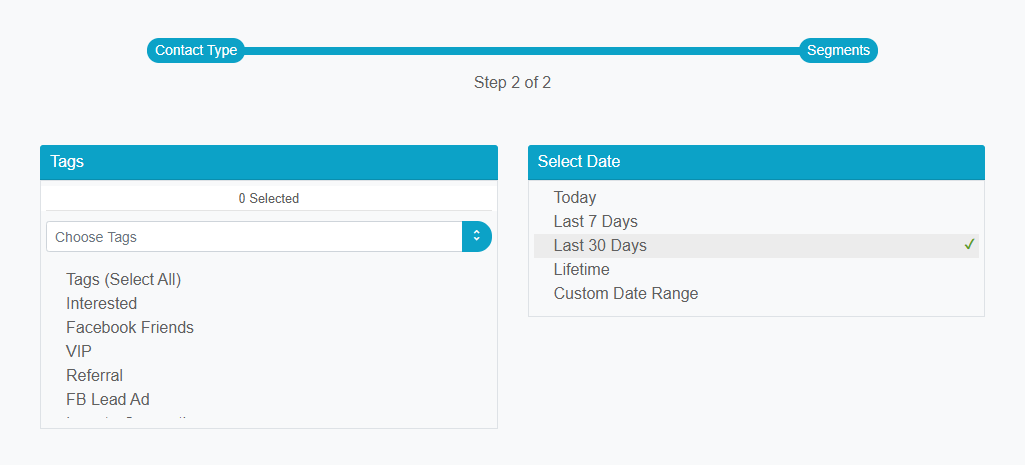
What Are The Top 5 Ways You Can Use Smart Tags?
- CREATE Smart Search lists identifying segments of leads with a specific important quality or trait. You can combine tags with other search criteria as well.
- Example: Search for everyone tagged as a Facebook Friend (so you know that you have one-on-one communication capabilities with them) that have also attended a certain event (Stage).
- ASSESS the needs of a lead based on their assigned tags.
- Example: The needs of a lead tagged “Interested” would be very different from one that has already purchased multiple times.
- USE time stamps to see when a tag was applied via Smart Search.
- Example: A lead that was tagged “Interested” a month ago is not as valuable as a lead that was tagged similarly yesterday. Lead opportunities almost NEVER get better as time passes by, so the faster you follow up with them, the higher your chances of progressing to the next stage in the lead closing process.
- UPDATE your lead follow-up efforts in realtime by assigning a tag to any contact within seconds (faster than pen and paper)
- COMBINE Smart Tags with Smart Scores to see which contacts should be your top priority for follow up activities and offers.
- All lists within LeadKlozer are already prioritized by Smart Score, with the contacts that have the highest score being placed at the top of the list.
Sample Smart Tags:
- Facebook Friends
- Interested (expressed interest)
- XYZ Ad Campaign (where the lead was sourced)
- VIP (a very important lead)
- Referral (was referred by…)
- Etc.
There are plenty of ways that custom Smart Tags could be created.
If you are a real estate agent, you might want to create tags for different types of leads (residential, commercial, neighborhoods of interest, condo, stand-alone home, etc.)
The sky is the limit on how you can use Smart Tags for your business!
How to create Smart Tags in LeadKlozer
- Step 1: CLICK HERE to go to the Smart Tags page or look for Smart Tags in the left-hand navigation of the main LeadKlozer dashboard.

- Step 2: Click Add New Tag + to create a new tag, then fill in the necessary details and save.
- Step 3: After you’ve added all the Smart Tags you need, you can then search for individual contacts and add the relevant tags to their Smart Profile.
- NOTE: You can also create new Smart Tags from inside any contact’s Smart Profile within LeadKlozer, and they will be saved for you to use for other contacts as needed.
Expert Tagging Tips:
- Create as many Smart Tags as you can think of upfront so that you can pre-meditate all the ways in which you can use tags to help segment and filter all your contacts in the future.
- You only need to create Smart Tags once and then assign them to new contacts as the need arises.
- There will be plenty of tag ideas that you come up with as you start working with LeadKlozer.
- Create new Smart Tags from the left-hand navigation, or from any Smart Search list or contact profile within LeadKlozer.
- Create Smart Tags around these kinds of categories
- Level of Interest
- Source of Lead
- Actions Taken
- Information Shared
- Questions Addressed
- VIP Status
- Etc.
- Make sure to use your Daily Goals to create your own accountability for follow-ups with leads.
- Set future follow-up schedules at the same time you assign a new tag so that you don’t miss out on any opportunities.
- Create scripts for contacts that have received important Smart Tags for your business. As an example, a lead may have taken the action to download a free offer. What kind of script could you write to introduce the offer and then a separate script for following up?
- Scripts can be in the form of copy-and-paste text for messaging, emails or in-person conversations.
Smart Tags Demo Video